A few weeks ago I purchased some wooden puzzles from Goodwill. However, as things often are at Goodwill, not all of the parts were in the box. Looking at the instructions, I had the idea of trying to make Lego versions of the puzzles. I decided to start with the simplest. Looking online, this is the Chinese Cross.

Picture of the box and the four puzzles.

The three pieces that I had for the Chinese Cross puzzle.
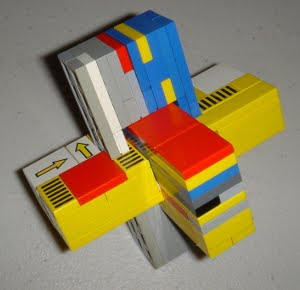
Lego prototype to see if it was possible. Each piece is 5 plates high, 2 studs wide, and 10 studs long.

The six pieces in the prototype.

Prototype 2: changed so the tiles are on the "outside" and provide a more uniform look when the puzzle is assembled.

Prototype 2 pieces.

Comparison of the two prototypes and final "small" version in red.


































